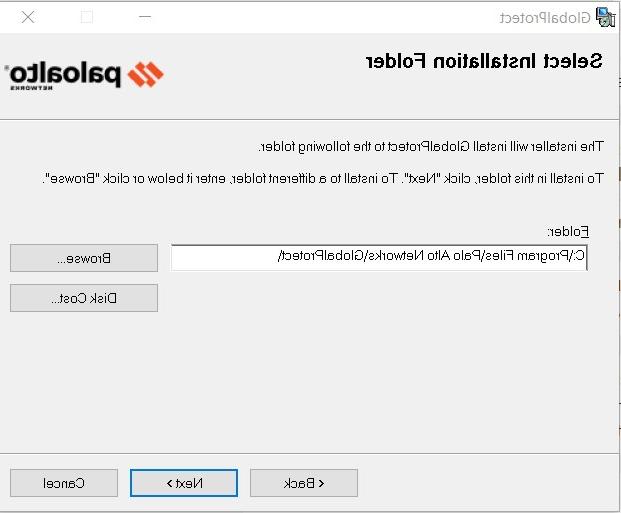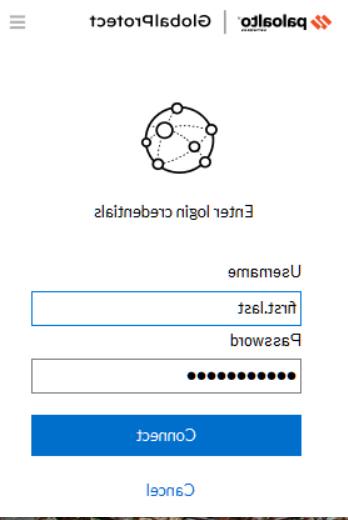Canvas, E-mail, and Badgerweb do not require a VPN
Process to use the VPN
- The Help Desk will need to enroll your Snow College account in DUO (For use in the
DUO Mobile App)
- Two enrollment texts will be sent to your cell phone when the enrollment proccess
is complete
- One text will include a link to install the DUO Mobile App and the other will include
the enrollment link. Make sure you install the DUO Mobile App before clicking on the
enrollment link.
Palo Alto VPN Installation, Setup, and Use
(You will need to contact the Help Desk or IT for DUO Two Factor settings before you
can proceed)
Type in your credentials (Same as Badgerweb & Canvas)

Download Your OS Agent

Open Download & Install

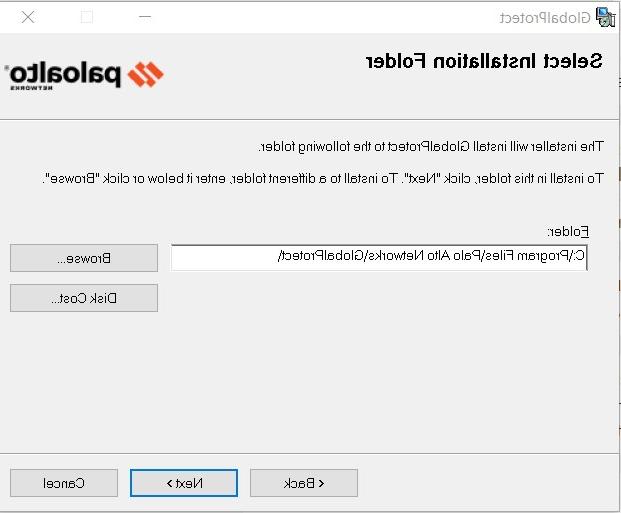


Open Palo Alto GlobalProtect



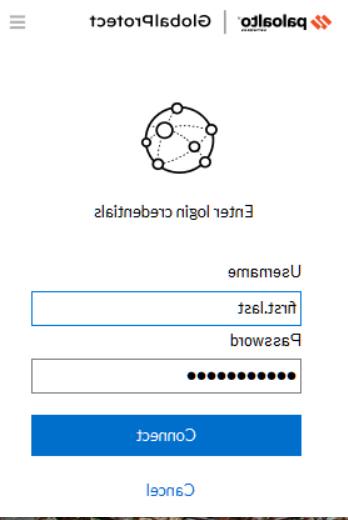
Confirm Two Factor Duo Login